ListingLogic integrates with a range of business software, like Propertysuite, making it seamless to order, manage and report on campaigns through a single platform.
Step 1: Select product
In your Propertysuite account, select the quote you would like to order a campaign for.
Select 'Single Item' and from the drop-down choose "Websites - Social Media"
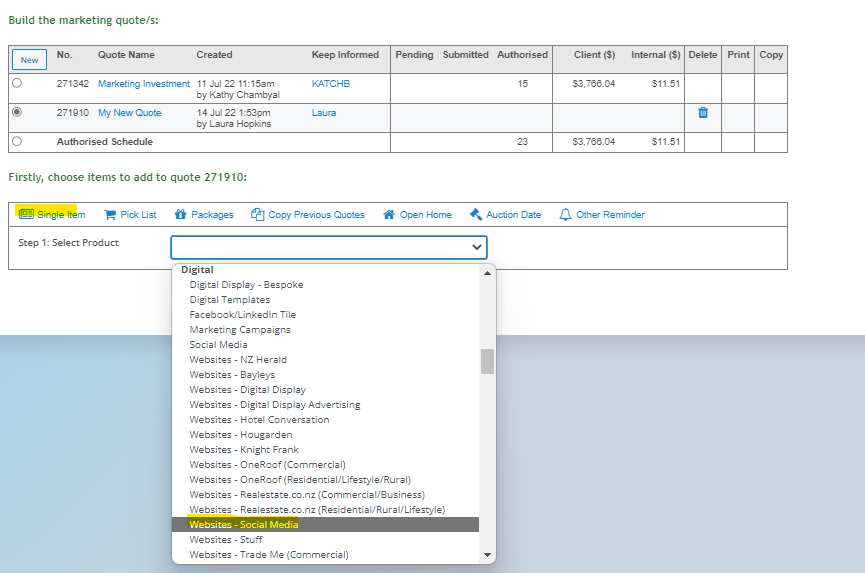
Step 2: Select bookable item
Choose the appropriate product from the drop down menu. For ListingLogic products you may choose from 'Property', 'Residential', 'Lifestyle' and 'Rural'
Example - "Property Amplify - Facebook & Instagram 14 Day Campaign"
Step 3: Select date
Select the date you would like the campaign to start
Step 4: Click save
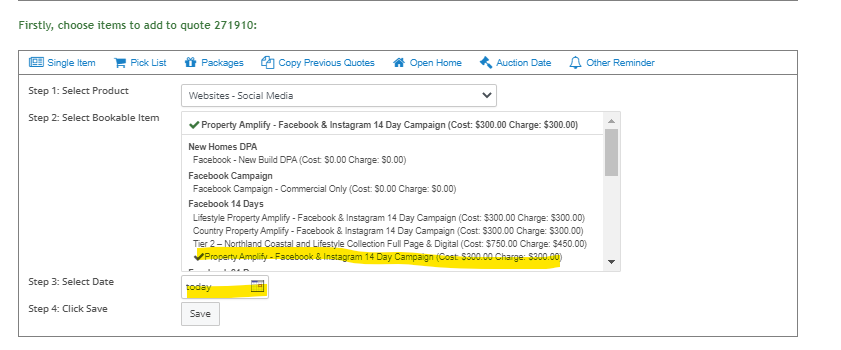
Ordering page:
Follow the steps below to fill out the order form:
Schedule:
- Date - Start date of the campaign
Product: Choose the product and duration of the campaign from the drop down menu
- Product - "Website - Social Media"
- Product option - From the options in the drop down menu, select the same campaign-type chosen earlier in the "select bookable item" menu.
For example - "Property Amplify - Facebook 14 Days". - Description - Property Amplify - <Product type>
Website control
- Web Control or Feature (Optional) - ListingLogic - <Product type>
Ordering
- Supplier - "Listing Logic Limited"
- Order variation - Choose your ad format from "video", "carousel" or "single image"
For example: "Design - Video" - You can also choose from a range of optional add-ons you may want to include in your campaign
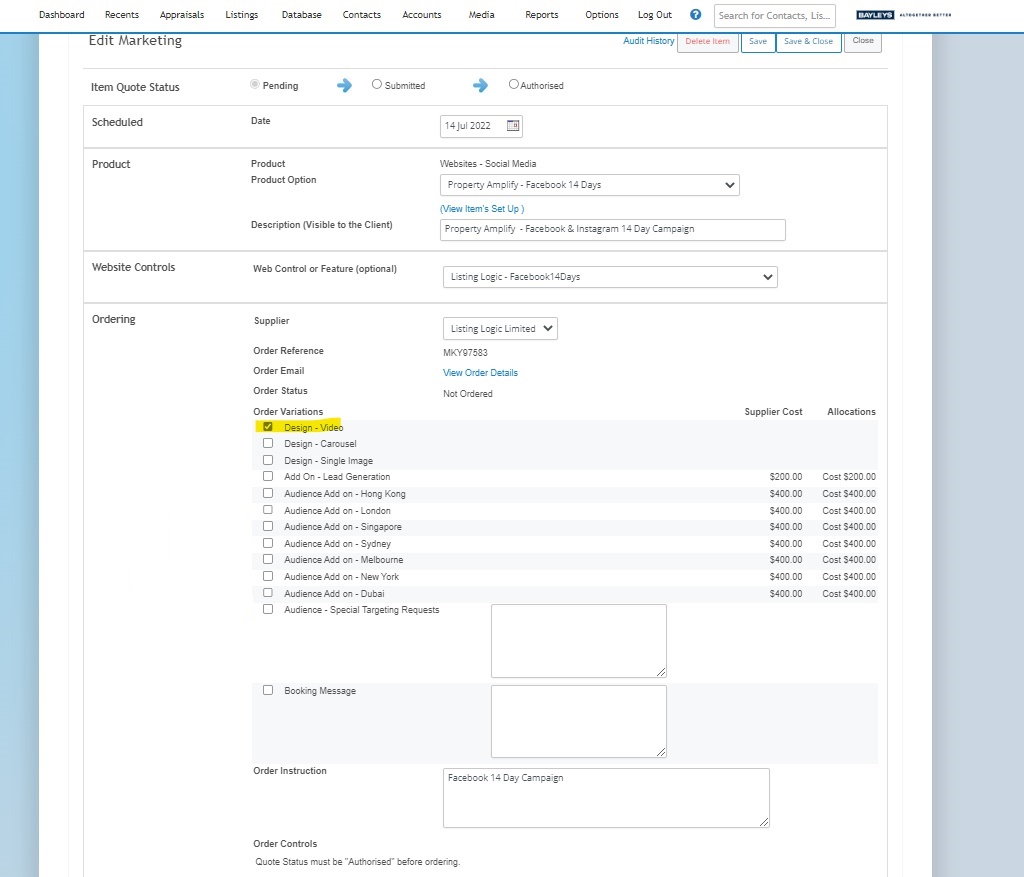
Once done, click 'Save & Close'
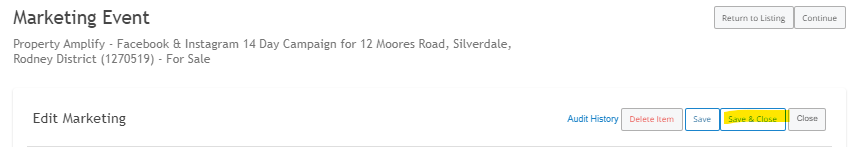

For further support get in touch with our team at sales@listinglogic.com
