ListingLogic's Multi-Layer campaigns give your audience a choice in how and where they want to engage with your brand.
See below how we have made it easy for you to navigate your Prople reports for a multi-layer campaign.
Your Prople reports now have a multi-layer campaign summary that shows statistics and comparisons of all campaigns in the funnel; 'Campaign Reports', 'Progress' and, 'Performance'.
1. Campaign ReportsLinks to the individual campaign report
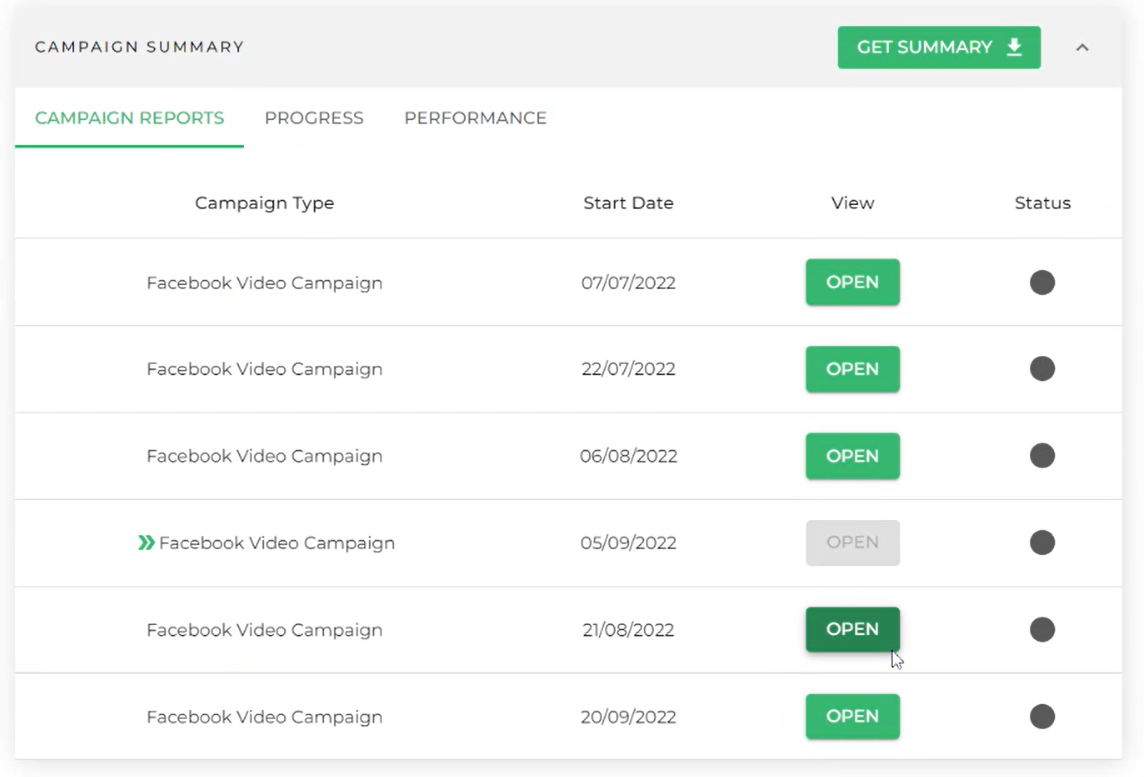
Shows total and individual campaign progress (e.g., 67% completed)
The Progress tab shows the ‘overall campaign progress’ of all campaigns. Click the drop-down ‘Show individual campaign progress’ to view each campaign progress.
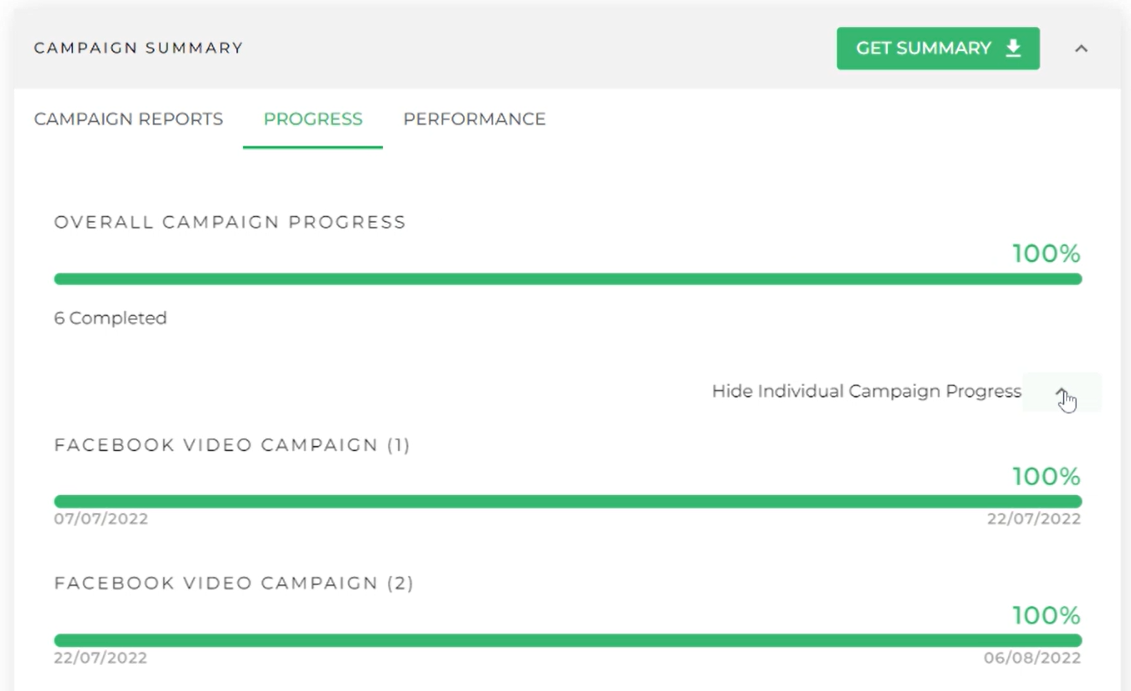
Shows daily or total breakdown of impressions, clicks, and video views of all campaigns in a funnel.
‘Performance’ shows multiple campaigns on the same chart. You can view the chart data for ‘ad impressions’, ‘clicks’, or ‘video views’.
Easily view each data ‘per day’ or ‘accumulated’ as you like.
Click the 'Get Summary' button to download a PDF of the multi-layer campaign summary.
