This article summarizes step by step process of ordering a personal branding campaign
To order a personal branding campaign
- Login to your dashboard Click here
- Click on My Resource tab
-1.png?width=688&name=Single%20listing%20K%20(2)-1.png)
- Here you will find all your branding resources that have been created for you.
- If you do not have preloaded brand resources you can upload them.
- Email sales@listinglogic to discuss how to create your branded resources or how to upload them
- Select a branding resource you would like to use for your campaign and click next
-1.png?width=688&name=Single%20listing%20K%20(3)-1.png)
- Select either the Brand Awareness Facebook video OR image campaign box.
- You can also select the duration between either 7 or 14 days.
- Make sure you have turned on the "optimised more settings button in the top right hand corner"
Select next....
-1.png?width=661&name=Single%20listing%20K%20(4)-1.png)
- Add your Ad message and ad link.
- Scroll into the map to select the cities and or suburbs you'd like to target.
Select Next....-1.png?width=688&name=Single%20listing%20K%20(5)-1.png)
-1.png?width=688&name=Single%20listing%20K%20(6)-1.png)
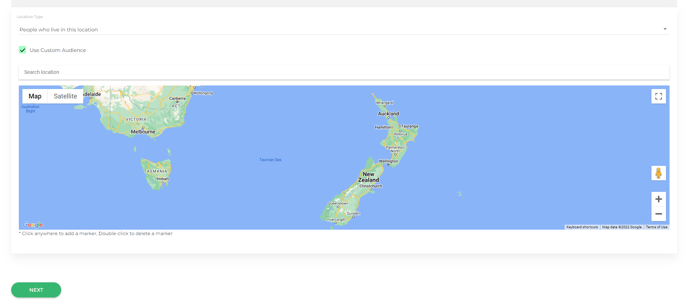
- Confirm the start date
- Insert your credit card details
- Accept terms and conditions and hit submit
-1.png?width=688&name=Single%20listing%20K%20(7)-1.png)
-1.png?width=688&name=Single%20listing%20K%20(1)-1.png)
