Contact Capture (Lead-Gen) is designed to provide an opportunity for finding more connections in your marketplace to build relationships with and grow your pipeline.
- Log in to your ListingLogic dashboard using your login credentials.
- From your dashboard click on "My Listing" to view all your current listings.
- Click on your desired property listing, then click "next" to start creating your listing campaign.
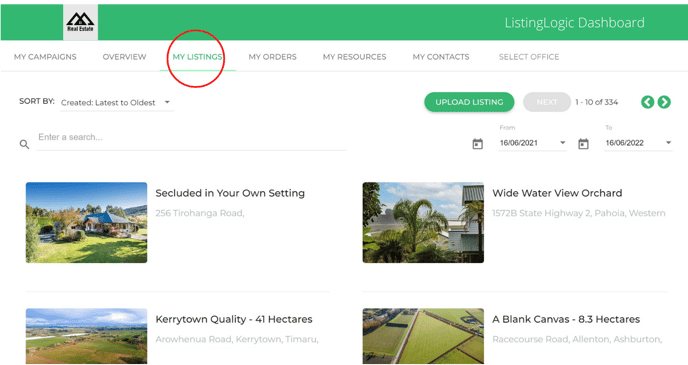
- On the product page, select the "Contact Capture Campaign" box to add in Lead-Gen to your campaign.
- Turn on the "Optimised more settings" button
c.png?width=688&name=lead%20gen%20dashboard%20(3)c.png)
- Once the product, duration and, budget has been chosen, click "setting" to start customising your campaign.
- Fill out the Lead-Gen form and add in the listing URL under "Follow Up URL"
This URL will redirect your leads to the online listing.c.png?width=688&name=lead%20gen%20dashboard%20(4)c.png)
- Complete all the campaign settings field
c.png?width=688&name=lead%20gen%20dashboard%20(5)c.png)
- On “Target Location” choose and adjust the specific targeting just by clicking and dragging. To choose a locations, click once on a new designated location and a new 10km radius will automatically appear or search by suburb/city on the search bar. Click and drag to adjust.
- Double click the red icon to remove unwanted targeting.
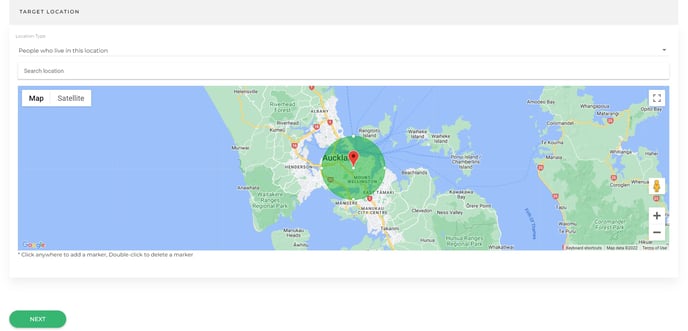
- On the "confirmation" page confirm the campaign start date, price and payment option. Accept the terms and conditions and click “submit”.
- Add in your credit card details for payment option
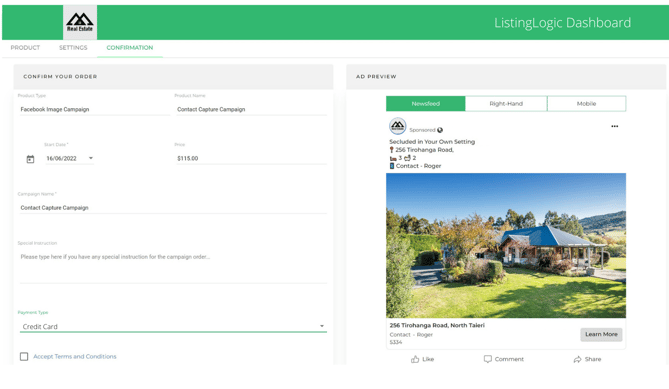
- Once done, you will receive a confirmation email and a link to access your report.
